
New Year’s resolutions are often dismissed as being vague, overly-ambitious delusions that are ultimately doomed to failure. But resolutions that involve tech? Well, they’re a different story.
Whether you’re planning to peel yourself off the sofa towards a new fitness goal, or build the ultimate hi-fi setup, our new series (running from Sunday December 26th to Sunday January 2nd) will show you how to fly through the January wastelands using your tech-based hoverboard.
Why tie your resolutions to tech? There are a couple of good reasons. Firstly, a popular strategy for building new habits is called ‘temptation bundling’. In short, linking something you like (gadgets) to something you’re less keen on (your resolution) is generally more sustainable in the long-run. Also, we’re big fans of blaming our failures and shortcomings on inanimate objects.
But while Apple Watches, Chromebooks and air fryers can all be springboards to better habits (as we’ll reveal in this series), new year’s resolutions don’t have to be about self-improvement. As our Senior Computing editor Matt Hanson convincingly argues in his commitment to doing more PC gaming in 2022, it’s also a good time for tech-based self-care – particularly after the year most of us have had.
So while our guides cover how to reach classic goals using tech like Nintendo’s Ring Fit, ergonomic keyboards and Pikmin Bloom, we’ll also explore the more self-indulgent resolutions our team is aiming for in 2022 – like why it’s finally a good time to invest in an LG OLED TV or lose yourself in VR.
Whether you’re a fan of new year’s resolutions or not, make sure to bookmark this page to discover how we’re planning to use tech for the better in 2022 – it might just spark some ideas on how to use your new Christmas presents.
Tech Resolutions 2022:
1. How to be a Chromebook poweruser in 2022
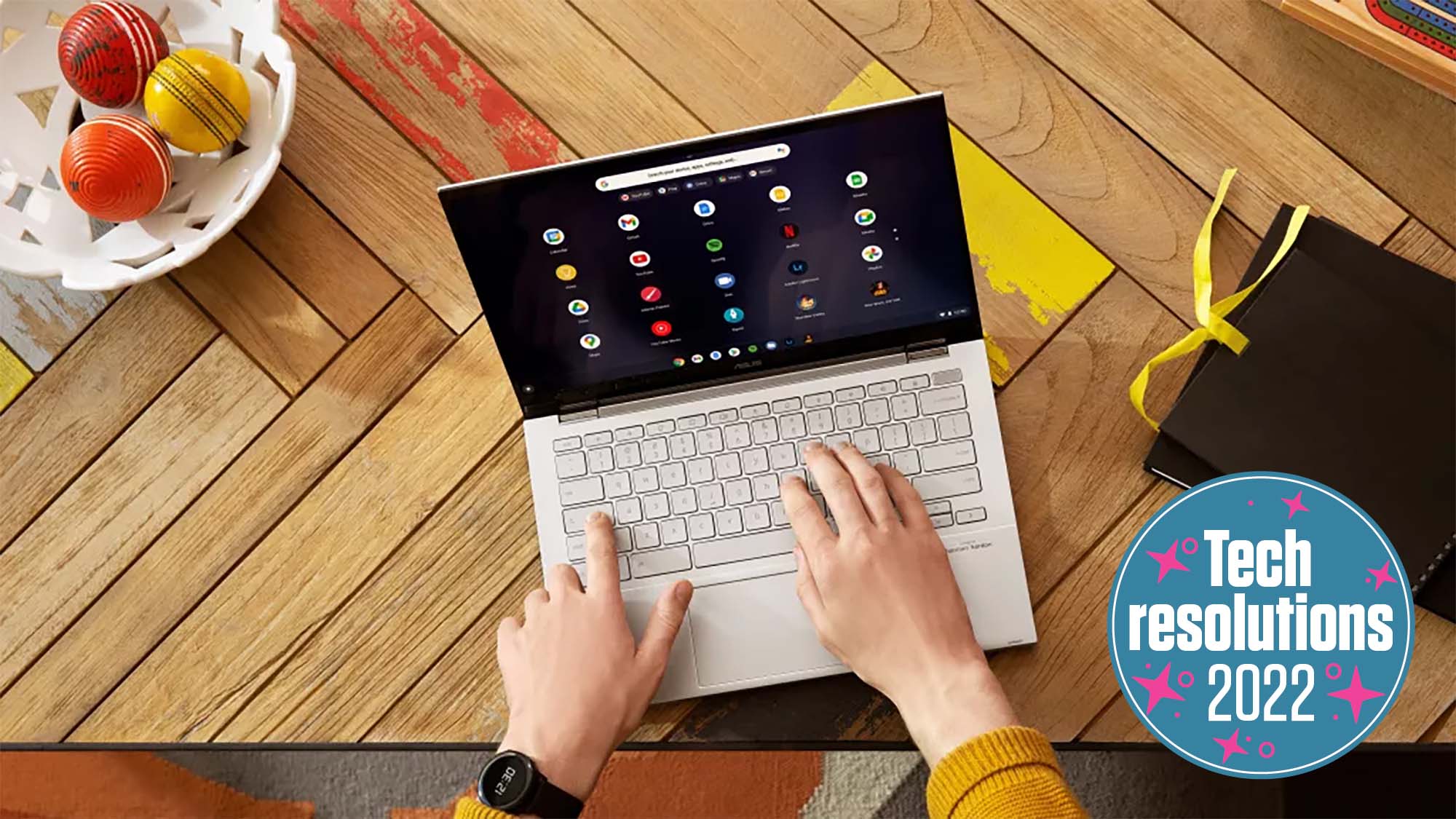
(Image credit: Asus)
Whether you’ve just unwrapped a new Chromebook over Christmas, or been wondering how to master your existing Chrome OS laptop, our guide will show you how to harness its talents and achieve ‘poweruser’ status.
In the computing equivalent of a couch-to-5K, we cover how to embrace the Chrome OS launcher, get the most out of tablet mode, and much more. You’ll be setting productivity PBs in no time.
- Find out how to become a Chromebook poweruser in 2022
2. How to build the hi-fi system of your dreams

(Image credit: Future)
Forget health kicks – it’s your home music setup that needs to hit the gym in 2022. Not sure where to start? Our in-depth guide is here to help you plan your hi-fi system, from the choosing your source through to amplification and speakers.
This new year project doesn’t have to cost thousands either – we cover how to fold your existing kit into a delicious audio sponge cake, and top it off with the best cables, stands and wireless accessories.
- Find out how to build the hi-fi system of your dreams
Coming soon…
We’ll be publishing new features daily between Sunday December 26th and Sunday January 2nd – so here, in order, are the ones to look forward to over the coming week.
- How I’ll be using an air fryer to kick my January takeaway obsession
- Why I’m using Nintendo Ring Fit to achieve my New Year’s resolution
- 2021 sucked, so I’m spending 2022 in VR with these games
- Why I’m counting on Pikmin Bloom to reinvigorate my daily walks
- How to build the ultimate photo backup for Lightroom and Google Photos
- Why my Apple Watch is the key to a better 2022 (and not just for fitness)
- Forget Crypto, here’s how to use your computer to do good in the world
- Why I’m ditching my running watch in January
- Screw ‘healthy’ New Year’s resolutions – mine is to play more PC games
- How to use your new smartwatch to do a couch to 5K
- How to keep your pet happy and healthy with tech this year
- Why an ergonomic keyboard has been my best home office upgrade
- 2022 is the year I buy an LG OLED TV, promise
- CES 2022: what will we see at the world’s largest electronics expo in January?






